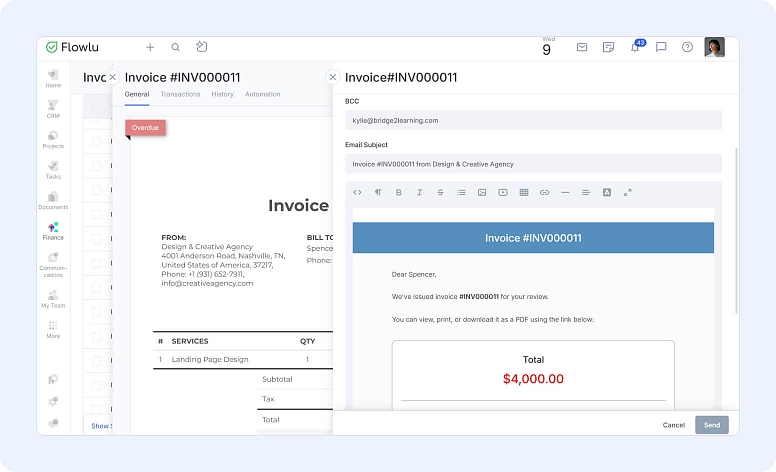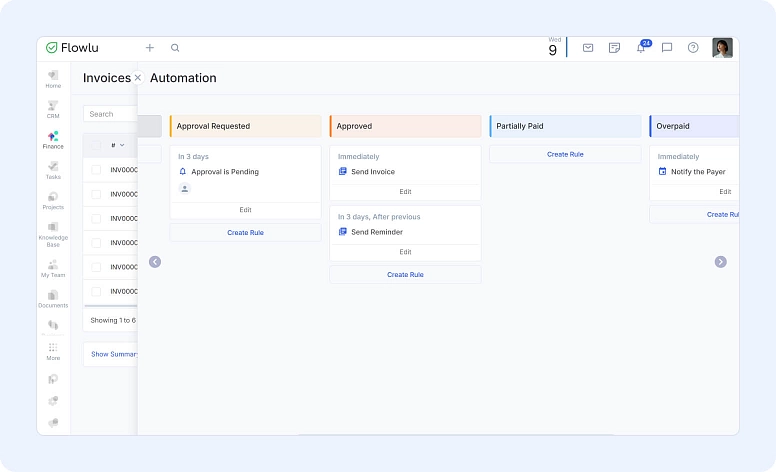How to Email an Invoice to Clients Professionally (and Get Paid Faster)
- Why Should You Use an Email Template for Sending an Invoice?
- How to Create a Billing Invoice Email Template
- Email Template for Invoice – The Key Elements to Include
- Example of Invoice Email Format
- Invoice Email Templates You Can Use for Different Scenarios
- How to Send Invoice Through Email
- 7 Tips To Sending an Invoice Email
- Bottom Line
While you might love what you do, payday is one of the best days. After all, you see all your efforts pay off.
In case you just ended a project, you may want to send an email invoice to a client. But how do you send an invoice through email? And you may even have a question before this one: how to write an invoice email?
Well, the first thing that may come to your head is that you can simply send an invoice-attached email. But if you take this road, it’s not likely that you’ll get paid fast or that the client becomes a recurring one. Instead, you should take the time to learn how to create an invoice email in the first place. You should start by learning how to write an email for bill payment and then how to send an invoice to a client by email. In case you want to make things faster, there’s nothing better than using an email template for sending an invoice.
To ensure that you have everything you need to send an email for bill payment, just keep reading.
Why Should You Use an Email Template for Sending an Invoice?
Simply put, an email template to send an invoice saves you a lot of time. After all, as soon as you have a good message example, you just need to complete it with the specific details and not write it from scratch every time.
In addition to being faster to bill your clients this way, it’s also a more consistent way—especially if you have multiple clients. But the best reason to use an invoice message template is that you can personalize the entire message.
How to Create a Billing Invoice Email Template
The way your email is written can improve the chances of getting paid faster, as well as define the type of relationship that you have with your clients. But when you’re creating a billing email template, you need to make it easy to apply to all your clients. It needs to be generic, and it needs to allow you to make small changes before you send it.
When you are creating your email template for sending an invoice to a client, there are 3 things you should keep in mind:
#1: Keep it Simple & Professional:
While you may think that you need to be formal, above all, you want to ensure that you are professional and that you keep it to the point. As a business owner, obviously, you want to get paid fast. However, you also want to ensure that your clients feel respected at the same time.
The best way to ensure this happens—and that your email isn’t ignored—is to write a clear and to-the-point message. Avoid jargon, complex wording, or similar. Also, avoid unnecessary information. Besides, you need to ensure that you don’t forget to add clear payment instructions.
#2: Use the Subject Line Effectively:
When you want to send a bill to a client via email, the subject line should include the most important information. This prevents them from ignoring or missing your message. Therefore, you should include the due date and the invoice number in the subject line.
#3: Attach the Invoice:
While it may sound silly, the truth is that as a business owner, you have a lot of things on your mind, and it’s easy to forget some things—even the most important ones.
In our opinion, it’s always best to attach the bill instead of including it in the email body. In addition, you should consider always sending your invoices in PDF, since this is a format that is available on all kinds of operating systems and devices, and is extremely flexible.
Email Template for Invoice – The Key Elements to Include
There are some key elements that all your bills need to include:
- Your business name, including your business name, logo, and contact information
- The invoice number
- Your client’s full name and contact details
- The invoice date
- The due date
- The amount due
- The list of products or services with all the rates and prices made clear
- Additional details that may be important for the payment, including the different payment methods you accept, as well as your terms and conditions.
Example of Invoice Email Format
When you’re creating a message for a bill, you want to make sure that you include all the details your clients need to know—what they need to pay and how they can do it.
#1: Subject Line:
As we already mentioned above, your subject line needs to include the most important information. You can use one of the following formats:
- Invoice [Number] – Thank you for the prompt payment!
- Invoice [Number] – [Company Name]
- [Company Name] – Invoice [Number] Due on [Date]
#2: Email Body & Message:
In your email about the invoice, you should include all the details about the bill. You should be clear about who is sending the invoice, the product or service delivered, and any other information you find relevant.
Here’s a simple email invoice to customer sample:
Please find attached the invoice [number] from [company or person name]. The invoice covers [services, goods, etc.].
Please confirm that you have received the invoice. Our standard payment terms are 28 days. You can find details of our terms and conditions here [link or attachment].
If you’ve any questions about the invoice or need me to clarify anything, you can contact me at [insert details].
#3: Ending the Invoice Email:
You want to add a final reminder that you’re expecting a prompt payment. But you also want to add a positive sign-off. You can use something like:
I look forward to receiving payment and working with you in the future.
Finally, add kind regards, thanks, or similar, and include your signature.
Invoice Email Templates You Can Use for Different Scenarios
If you’re looking for the perfect bill message sample to include in your email, it’s important to consider the different scenarios, since the template you need to use will be different.
Here are the different templates you may use for the most common scenarios:
Scenario #1: Regular invoice Attached Email Template:
Subject: Invoice [Number] Due on [Date]
Dear [Client],
I hope you're doing well.
Attached is invoice [number] for [completed project], with a due date of [date].
If you have any questions or need any clarification, feel free to reach out—happy to help.
Thanks in advance, and we look forward to working with you again soon.
Best regards,
[Your name and email signature]
Scenario #2: Past Due Customer Invoice Email Template:
The truth is that it happens. A client misses the payment, and you need to follow up on the payment again. While you may feel a bit awkward, this is the only way you have to be paid (even though late) for your work.
One of the things that may happen is that you may turn the message into something very personal. But it shouldn’t be. To help you with this, here is an invoice message example that you can use:
Subject: Re: Invoice [Number] Due on [Date]
Hi [Recipient Name],
I hope you're doing well. I just wanted to follow up on the invoice [number] we sent last week for [product or service]. Could you let us know when we can expect payment?
I've attached the payment terms and conditions for your reference.
If there’s been any issue or delay with the invoice, feel free to reach out—you can contact me at [insert details].
Thanks so much!
Best,
[Your Name]
Scenario #3: Unpaid Invoice Email Template Sample:
Even though this scenario is similar to the previous one, we’re going to show you a softer template. Sometimes, there may be a legitimate reason for not paying on time. It may be a bill to a recurring client who has never missed a payment until now, for example.
Subject: Follow-Up: Invoice [Invoice Number] Sent on [Date]
Hi [Name],
You should have received our recent invoice [invoice number] on [date]. Could you please confirm that it’s been received and is being processed?
Our payment terms are [insert details], and I’ve reattached the invoice here for convenience.
If there are any issues with the payment, just let me know. Otherwise, I’ll expect payment to be made as soon as possible.
Feel free to contact me anytime if you'd like to discuss the invoice—my details are [insert information].
Best regards,
[Your Name]
Scenario #4: New Invoice Email Template (Follow-Up):
This follow-up is a gentle reminder that you can provide to the client that the invoice is due for payment. While it’s perfectly fine if you prefer to wait and see if it’s paid, if you’re working with a client that tends to forget to pay the bills, it’s a good idea to use this template.
Subject: Gentle Reminder: Invoice [Invoice Number] - Due [Date]
Hi [Name],
I hope this email finds you well.
This is a friendly reminder regarding invoice [Invoice Number], which is scheduled for payment on or before [Date].
Could you please confirm that you've received the invoice and provide an estimated payment date, if possible?
We appreciate your prompt attention to this matter, as it allows us to maintain a smooth working relationship.
Thank you for your time and cooperation.
Best regards,
[Your Name]
Scenario #5: Paid Invoice Email Template:
Even though some business owners don’t send this invoice email message, many believe it’s crucial to prevent problems from arising. Here’s a simple and friendly invoice email that you can send to your client when the invoice is paid.
Subject: Confirmation of Payment - Invoice [Invoice Number]
Dear [Name],
We are writing to confirm that payment for invoice [Invoice Number] was made on [Date] to the designated bank account.
Kindly confirm receipt of the payment at your earliest convenience.
Sincerely,
[Your Name]
Scenario #6: Partial Payment Received
If you’ve received a partial payment, it’s important to acknowledge it while gently reminding the client about the remaining balance. Here’s a simple template for that:
Subject: Partial Payment Received - Invoice [Invoice Number]
Hi [Name],
Thanks for your recent payment of [Amount] toward invoice [Invoice Number].
The remaining balance is [Remaining Amount].
Could you let us know when the rest of the payment will be made?
Appreciate your attention to this—thanks again!
Best,
[Your Name]
Scenario 7: Credit Note/Refund Notification:
Sometimes things change, and when they do, a credit or refund may be necessary. Here’s a simple template to keep things clear and professional when notifying a client about it:
Subject: Credit Note/Refund Issued – [Credit Note/Refund Number]
Hi [Name],
Just a quick note to let you know that we’ve issued a credit/refund for [Reason for Credit/Refund].
The reference number is [Credit Note/Refund Number], and the total amount is [Amount].
[Optional: Add a sentence about how it will be applied or when to expect it.]
Let me know once you’ve received this.
Best,
[Your Name]
Scenario 8: Invoice Correction/Adjustment:
Mistakes happen—but what matters is how quickly and clearly you correct them. Use this email when you need to send an updated invoice:
Subject: Updated Invoice [Invoice Number] – Please Review
Hi [Name],
We’ve made a correction to invoice [Invoice Number], and the updated version is attached here.
Here’s what’s changed:
[List of Changes]
The new total is [Corrected Total].
Apologies for any confusion this may have caused. Please confirm once you’ve received the updated invoice.
Thanks,
[Your Name]
Scenario 9: Final Notice Before Action:
If reminders haven’t worked and the invoice is still unpaid, it’s time to send a final notice. Stay professional, but firm:
Subject: Final Notice: Overdue Invoice [Invoice Number] - Action Required
Dear [Name],
This is a final reminder about invoice [Invoice Number], which was due on [Date]. Despite earlier follow-ups, we haven’t received payment.
We kindly ask that you settle the full amount of [Total Amount] within [Number] days to avoid further action.
You can make the payment via [Payment Options].
If there’s anything you’d like to discuss, feel free to reach out right away.
Sincerely,
[Your Name]
Scenario 10: Recurring Invoice Notification:
Recurring invoices are all about consistency. This template helps keep things simple and clear:
Subject: Recurring Invoice [Invoice Number] - [Month/Period]
Hi [Name],
Here’s your recurring invoice [Invoice Number] for [Month/Period].
The total due is [Amount], with a due date of [Date].
[Optional: You can add a short note about the services or products included, if needed.]
Thanks again for your continued partnership!
Best,
[Your Name]
How to Send Invoice Through Email
Now that you already know what to say when sending a bill, it’s time to learn how to send a bill via email.
Although you have different ways to start sending bills through email, the easiest (and best one, in our opinion) is to attach it to the email. As we mentioned above, sending your invoices in PDF format is the best option. You may also use external invoicing software for greater efficiency.
Flowlu, for example, lets you do much more than just send bills. You can create templates for bill emails, payment reminders, and even messenger messages—so you're not starting from scratch every time. Flowlu also offers smart variables to personalize your messages in a few clicks. And if you’re short on time, automation features allow you to automatically send approved bills to clients via email—no manual work required.
7 Tips To Sending an Invoice Email
#1: Clear, to the Point Subject Line:
The subject line of your email to send with bill needs to be clear so you ensure your clients don’t miss it. Just check the sample email to send an invoice to the customer above and decide on the best type of subject line for your emails.
#2: Personalization is Crucial:
If you take a look at the sample bill message examples we showed you above, they all allow you to add the personal information regarding each invoice and each client. Keep in mind that a personalized email shows how much you value your clients.
#3: Include All Details:
To make sure the client pays on time, you need to include all the necessary details in the wording for bill email.
#4: Use PDF Format:
Even though you may choose the format you want, using PDF is the best option since this is a widely accepted format.
#5: Payment Instructions:
When you are sending a bill via email, you need to include complete instructions for the client to proceed with the payment, as well as all the payment options you have available.
#6: Follow-Up on Overdue Invoices:
While you may not like when a client doesn’t pay on time, this is, unfortunately, very common. Therefore, you need to be ready to send a bill request email follow-up when this happens. Make sure that you continue being polite, but that you’re also firm. You can see a bill message to the customer example above to help you.
#7: Add a Call-to-Action:
In your formal invoice request email, you should always include a call-to-action at the end of the email.
Bottom Line
In this article, you learned about how to create an invoice email and how to send an email bill.
And since you are a business owner with thousands of things to do all the time, you want to ensure that you can start writing an invoice email and sending bill email messages fast. So, the best thing you can do is to use one of the templates we posted above. You can easily use the sample email for invoice submission you need for your clients. Keep in mind that you still need to personalize the email message, no matter the bill attached email example you choose to use.
If you want to make invoicing faster and easier without losing the personal touch, Flowlu can help. Try it out and see how quickly you can go from project done to payment received—no extra chasing, no unnecessary clicks.
If you’re looking to learn how to write an email with a bill attached to start sending invoice email to clients, you want to make sure that your message is always clear, concise, and professional. Include the most important details, as well as attach the bill in PDF format. The process is the same for all your clients.
When you’re looking to know what to write in a bill email, keep in mind that it isn’t difficult. Besides the tips we gave you, you can check the different attached bill messages to client sample examples we showed above.
To make sure that you write the best sample letter to customers about emailing bills, you need to be clear, concise, polite, and professional.