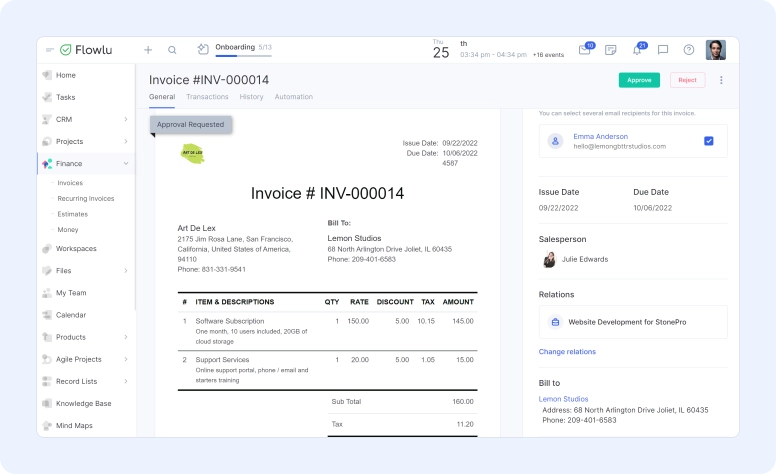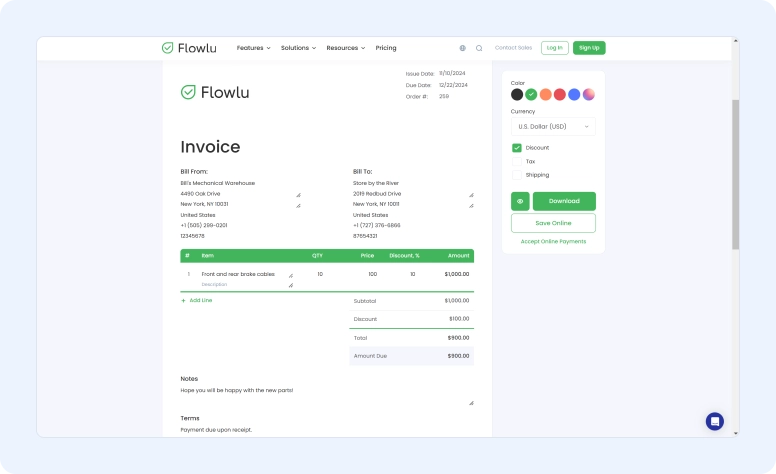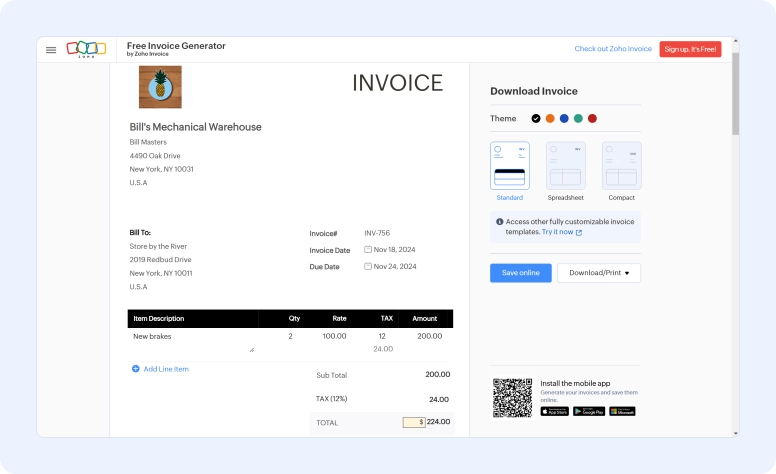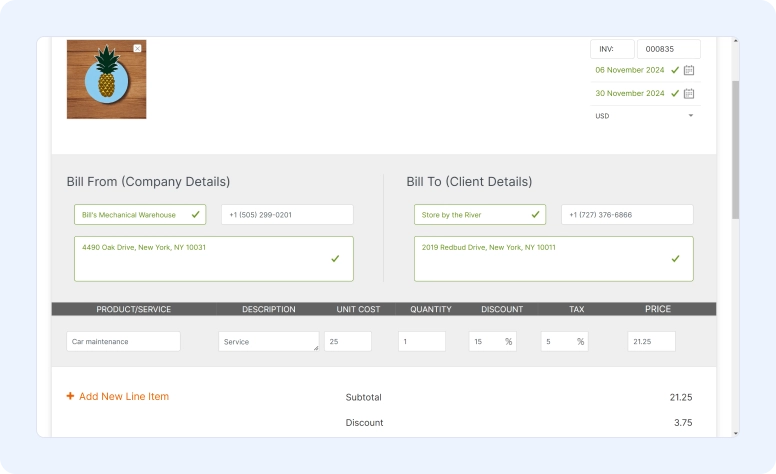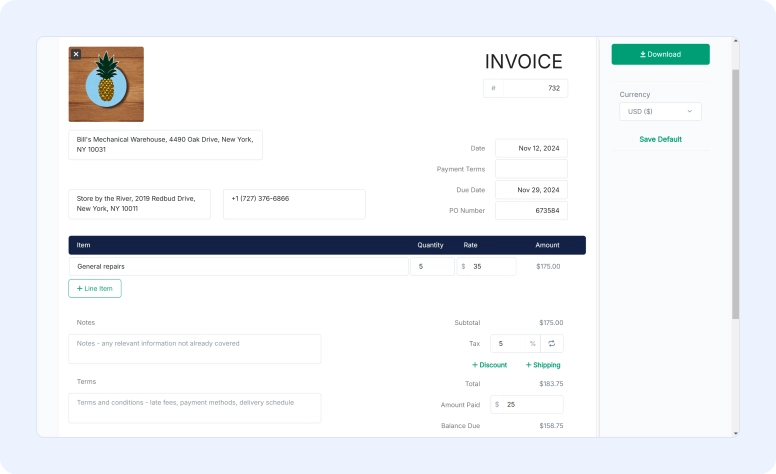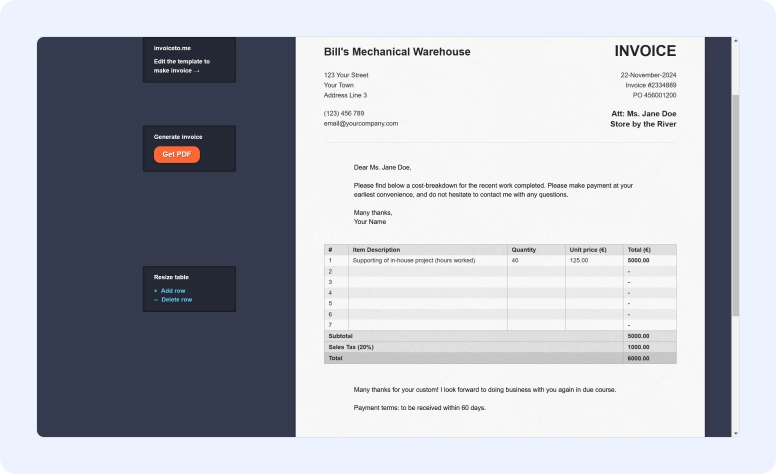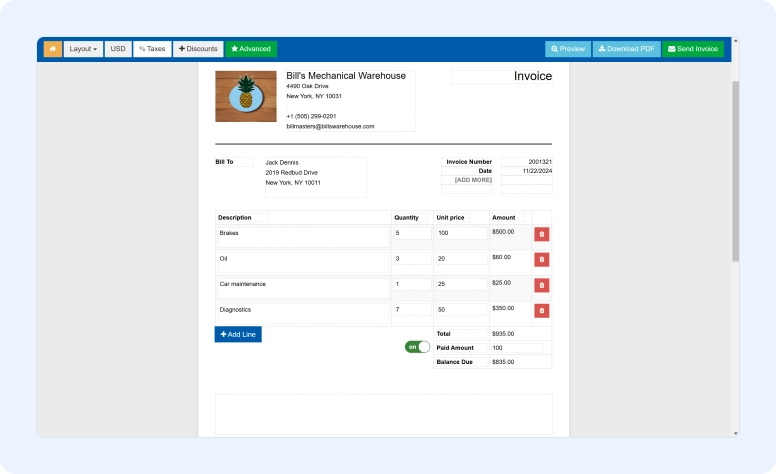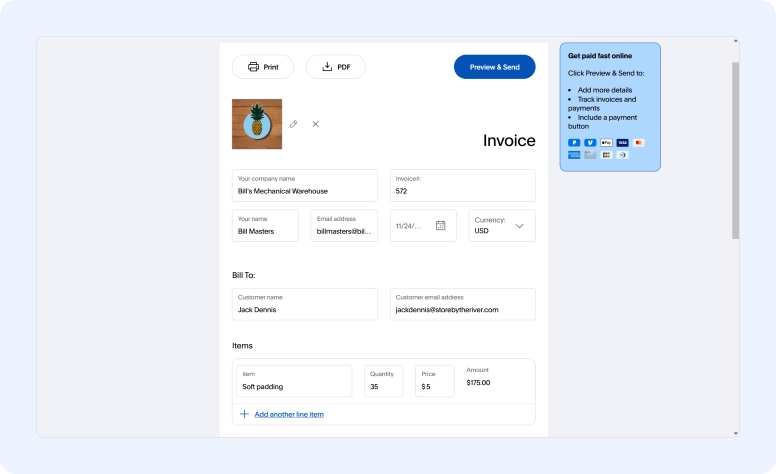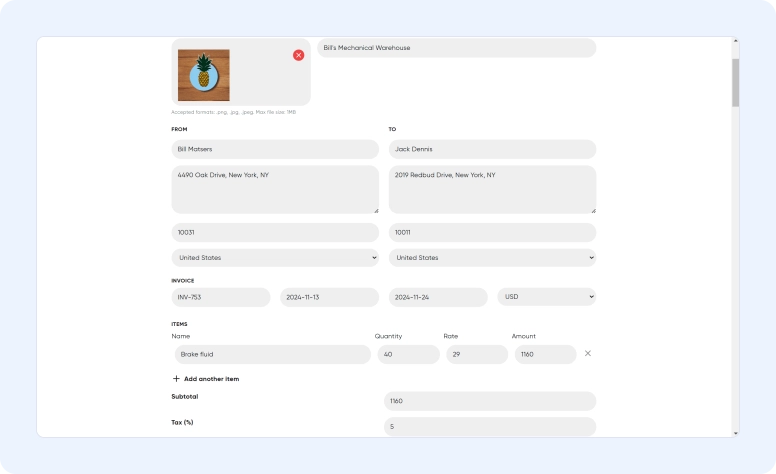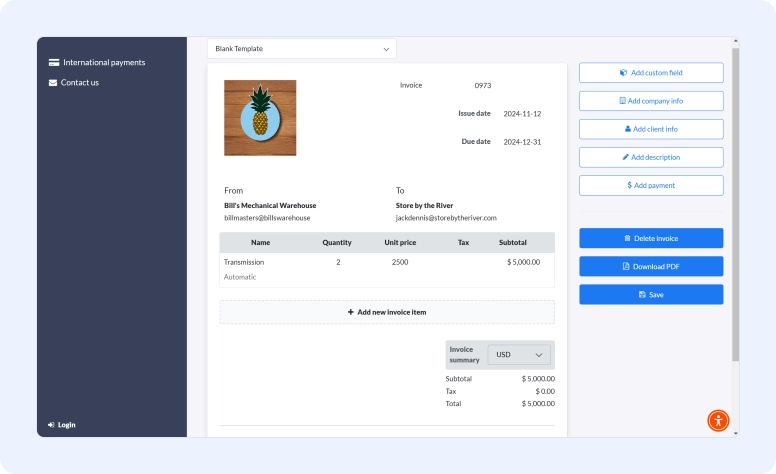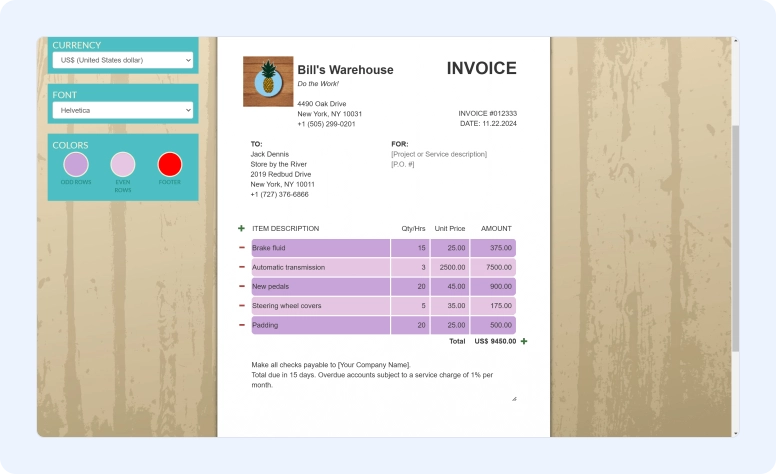10 Best Free Invoice Makers for 2025: Choose the Perfect Online Tool for Your Business
In this article, we’ll explore what makes invoice creator software so great, examine a typical invoice structure, look into the benefits of automated invoicing, and give our honest thoughts on the best invoice generator software currently available. Let’s get into it!
What is Free Invoice Creator Software
In simple terms, invoice maker software is a solution accessible via a web browser that enables you to create bills for payments. The principle is straightforward, you input important details into a template and click a button to save, download, or send the resulting document. However, this simplicity has a cost, mainly the lack of advanced features and strict usage limits.
Invoicing Software vs. Invoice Generators
Invoicing software empowers you to create invoices within your preferred browser or via a desktop or mobile application. The pros of these solutions include invoicing based on time spent, history, recurring invoices, online payment gateway integrations, notifications, automations, and other advanced features.
While invoice generators do not compare in terms of surplus functionality, they overcome their limitations by being remarkably easy to use. This makes them the go-to tool for businesses that are starting out. There’s no need to create an account or pay any subscription fees. Create a professional-looking bill in your browser and save it or send it directly to your client.
Typical Invoice Structure
Before diving into our list of free invoice making software, we have to visualize an invoice and examine its main components. A standard run-of-the-mill commercial document of this type has the following structure:
-
Provider information: the logo, full company name, address, city, state, ZIP code, country, phone number, and VAT number.
-
Customer information: the relevant client details, same as the above but without the logo.
-
Name and number.
-
Issue and due date.
-
Itemized list: a list containing a breakdown of delivered services, manufactured or shipped products, quantity, price (with or without discounts and taxes), and payment amount.
-
Notes and terms are usually positioned at the bottom, and include any comments deemed necessary by the company.
Benefits of Automated Invoicing
Business owners and freelance professionals sometimes avoid using an invoice generator because they see it as a tool that is difficult to learn and integrate into well-established practices. Onboarding and training are still the most common obstacles to the adoption of many business applications.
Notwithstanding the uneven adoption of bill maker software, there seems to be no evidence that it causes any issues for companies relying on it to carry out their daily commercial activities. But what about the benefits? The benefits definitely outweigh any perceived troubles with integration.
A company that decides to use an invoice maker program will save time and effort required to manually enter data and deal with paper documentation. Safe online storage is another added bonus. And of course, we can't forget about the sheer simplicity of generating on a computer, Mac, or mobile device, and sending it to the recipient. The whole process can be done in mere minutes, while delivering a paper version would entail waiting for the post to arrive at its destination. With a free invoice making app, employees can spend less time on bookkeeping and stop worrying about losing important documents.
Overview of Invoice Generator Software for PC
1. Flowlu Free Invoice Generator
Tired of paper invoicing, or spending valuable time on bookkeeping? Searching for the best app for creating invoices online? Look no further, this is the best invoice generator app currently available. Wrapped in a stylish web interface, the template allows you to input all the required information, add rows of items, upload a logo, and toggle additional fields, including discounts, taxes, and shipping.
The pros do not stop here. You can choose among five preset color themes or select a custom color from an RGB palette. Buttons on the right hand side enable you to effortlessly preview or download the created bill. For the best invoicing experience, sign up for free and handle all your payments through an intuitive platform.
2. Zoho Invoice
This free program to create invoices was developed by Zoho, a company with a reputation for being one of the top developers of web-based office products. The reputation is reflected in the product as it has all the features that the best free invoice creator has to have: you can upload a logo, add line items, and choose the preferred color theme and layout. There is also support for downloading and printing.
That said, the cons seem to point to the shortcomings of the pros. For instance, while you can save documents on your device and even print them, there is no dedicated option to send them to your clients by email. The selection of color themes is adequate, but you can’t create your own. It appears that customization possibilities in bill making software for PC are limited.
3. Invoicera
A good free app to create invoices, yet definitely not the best invoice maker out there. The pros include more than 125 payment currencies, making it ideal for global transactions, and the ability to send bills via email or save them in PDF format locally. Unfortunately, the benefits end here.
Despite being fully functional and relatively easy to use, the design is a bit outdated. When you decide to preview, you are greeted with a large watermark positioned on top. It doesn’t show up in the final version when downloaded or saved, but it ruins the first impression. The lack of advanced customization options is another thing to consider, as you can’t change the fonts.
4. Invoice Generator
Don’t let the abundance of pop-up ads and banners fool you, this free invoice maker for PC is incredibly straightforward. The generator features a standard structure, and offers four templates to choose from: invoice, credit note, quote, and purchase order. It is also possible to select the preferred currency. All you have to do is fill in the form and press “Download” to save the document on your computer. You can send the invoice to your clients directly from the website, provided you register an account.
As for cons, there seems to be no customization besides adding your logo. The History section, while very useful for tracking your documents, has a major flaw. They are not stored in the cloud, they are saved only in your browser. This means if you clear its history, all invoicing data will be lost as well. It is recommended to download copies to your device.
5. invoicely
An easy-to-use, free bill making software that features an interactive template where you can input details into the form. There are dedicated controls to create or delete rows of items from the table. One of the main pros is that you can save in PDF format by clicking on the button located on the left side of the interface.
On the downside, if you choose to forgo registration, you will not be able to get rid of the branding, which is a small line of text saying the document was created with invoicely. Apart from resizing the table, there’s no customization to speak of. You can’t attach a company logo, choose other fonts, add fields for a discount and shipping quote.
6. OnlineInvoices
What stands out about this simple invoice maker app is that it has a whole library of templates, including those for particular types of businesses as well as regional ones. Other pros encompass support for a considerable number of currencies and features for adding tax and discount fields. You can preview the document, download it as a PDF, or send it to the recipient directly from the web page.
By all accounts, OnlineInvoices could be considered the best free app to make invoices with, yet there are some noticeable cons. Among them, we should highlight the lack of a history section, meaning your bills are not saved either in the cloud or in the browser. Perhaps this was done to tempt users into purchasing a subscription for their product.
7. PayPal Free Invoice Generator
The best app to make invoices if you mainly accept payments through PayPal. This is a convenient solution that enables you to create professional invoices directly in your browser. Main pros include the ability to print the document or save it in PDF format without the need to register an account.
But of course, there is a catch. Cons also have to do with the registration. If you do not have a PayPal account, you will not be able to add more details like the billing and shipping addresses, taxes, discounts, and so on. Previewing, saving templates, and tracking is unavailable as well.
8. Geekflare
Everybody knows Geekflare for their business insights, but not many are aware that they have developed the best invoice generator for small business. The interface is clean and stylish, with a branded color scheme. There is support for over 150 payment currencies and automatic tax calculations, along with plenty of space to add bank and PayPal details, notes, and terms.
Cons are apparent from the first look at the template, you cannot customize the visuals at all. You can upload a company logo, but if you want to change the font or pick specific colors for rows you’re out of luck. The limitations are acknowledged by the developer, who argues that while this invoice maker is enough for small businesses, larger companies should opt for paid invoicing solutions.
9. InvoiceBuilder
At first glance, this bill maker app for PC makes its functionality clear, as the graphical interface is straightforward and intuitive. The template can be filled with necessary details, such as contact information, several items, and shipping and discount fields. As with almost any tool in the “best invoice creator” category, you can choose the preferred currency.
Although the core experience is good, there are some cons to consider, with the main one being that you have to create an account to save your documents and access other features. You can download the PDF without going through the registration procedure, however this can be done only twice in any given month. Speaking of barriers, to upload a company logo, you must be registered as well.
10. Invoice At Once
This free invoice maker app for PC captivates users by its pleasant appearance, and does not disappoint in terms of core functionality and customization features. You can add your company logo, change the font, and choose colors for odd and even rows as well as the footer. Download with a single click or send to your clients by filling in the form on the website.
Key Takeaways
Invoicing is an integral part of running a business but traditional paper methods can be time consuming and error prone. With automatic invoice generators, managing financial documents has never been easier or faster. From easy customization to streamlined workflows and online storage, these tools save time and energy while reducing paperwork related headaches.
When choosing the best free invoice maker app consider usability, customization options (e.g., font selection and color themes), supported currencies and advanced features like additional fields for taxes or discounts. Whether you’re a freelancer or a small business owner, there’s the best free invoice generator app out there for you.
Upgrade your invoicing practices! Try out the tools in this article and find your favorite. Why do things manually, when you can do them automatically? Start with any free invoice maker and see how easy financial management can be. You and your business deserve it!
Free invoice generator software for PC typically enables you to enter necessary information into a template. You can input the data into the corresponding fields, upload a company logo, and customize the color theme. The final step is to save the generated document online, send it to clients, or print it.
The best free invoice generator software relies on an editable template, where you can input contact details, enumerate items for payment, add taxes and discounts, calculate the total amount, and send the designed invoice to the client online.
An invoice and a bill are essentially the same, with the only difference being who uses the term. Both documents include information about the amount owed for the sale of products or services. However, an invoice is used by companies seeking to collect money from customers, whereas a bill is used by the clients to refer to payments they need to settle.
Businesses create invoices to make sure they receive payments from their customers. These financial documents act as legal agreements between two parties, as they contain information about rendered services and owed payments. Invoices are also used for tracking sales and managing finances.
- Provider information
- Customer information
- Name and number
- Issue and due date
- Itemized list
- Notes and terms